AlboGravity
-
Posts
66 -
Joined
-
Last visited
Posts posted by AlboGravity
-
-
Just now, BKDoesTech said:
@Scott actually using the money people give to develop the identity game is a beginning.
You said it yourself "to develop the identity game", not the arma server. I'm pretty sure their main focus isn't the arma server at this point.
-
Just now, Saug said:
Changed my name as a meme everyone knew it was me also I never removed my montages your montage is just really shitty
He has good clips and good editing. What wrong with it exactly?
Sounds like someone is butthurt.
-
A little laggy :3
Kazzanski likes this -
Just now, Sugarfoot said:
I dont know anything about a mod mic - whats that all about? Is it comparable in quality or a drastic reduction in price?
It looks like the sennheiser headset is originally $400 and on the "massdrop" site they are going for $200. They are also know to be "The best headphones under $1000". That might be worth the money. I would get that with a blue yeti and a desk arm for the mic if you want to add another $15.
Kettles likes this -
Just now, Sugarfoot said:
If I was to go the stand alone Mic route would you still recommend the hyper x cloud II over a seinheiser?
I don't have any experience with the seinheiser headset, but it looks to be pretty good. I have used the HyperX Cloud II headset for about a year now and I haven't had any problems with it. Sound quality is excellent and very sturdy. it would come down to reviews and how much you want to save in the long run. Either way, I think you will get a good quality setup with either one.
Gatorade likes this -
From someone who has swapped headsets and mic constantly, here's what I recommend:
Since you are on a $300 budget I would get a Hyper X Cloud II https://www.amazon.com/HyperX-Cloud-Gaming-Headset-PS4/dp/B00SAYCVTQ. They are very comfortable and very sturdy. The frame is metal so it is very hard to break them and it has a long length cord with great quality sound. Now, if you were playing games like CSGO or any game that has footsteps and is competitive, I would get https://www.amazon.com/Audio-Technica-ATH-ADG1X-High-Fidelity-Gaming-Headset/dp/B01AYZZP5U . The mic on this headset is pretty good, but it's mostly about the quality of sound you get through this headset. If you could put a little more money into your budget and get a blue yeti mic along side this, you would have the best experience. The only thing I don't like about the blue yeti is that you either need an desk extension mic arm so it is out of your way. I honestly don't think that a blue yeti is 100% necessary unless your trying to make good quality videos. Even then, you will have to download certain programs like voicemeeter to get your mic to the best it can be. If you didn't have those settings set, you would hear everything in your room whether it be a fan or someone watching a YouTube video across the room.
The $300 headset is worn by summit1g also and he has said it's been good for him for a while now. He used to use it when he was going pro in CS.
-
You join an arma community after winning a lottery and want to host a CSGO?
seems a little weird to me...Space likes this -
Goteem
-
I believe sqf is similar to java script or java in general. I would learn a coding language that can be used outside of arma and adapt to the arma code once you feel comfortable with javascript. I'm not a developer myself, but I have a couple of friends who I have gotten advice from over the years.
-
Just now, PFC Jake said:
I currently have the Hyperx Cloud II. They are very immersive and great for hardcore realistic milsim roleplay.
-
Name - AlboGravity
Hours on Arma 3 (screenshot) - https://gyazo.com/84e2a18b654cc8b8f687634a1dc24795Age -
Previous Gangs - Mongols
Why do you want to join Tenacity? Looking for a group of mature people who have a good shot.
What can you bring to Tenacity?: I can bring bounty hunting skills (if not needed I can drop for rebel)
Who can vouch for you in the gang? No one.
-
Just now, Maaqs said:
When I attempt to delete commonfiles/arma3 I get:
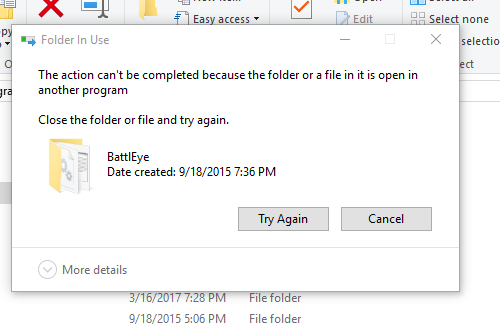
I can delete the games that were in the folder, but it's an single file named
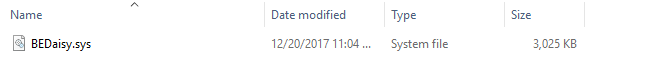
that can't be deleted or touched at all. If I try to delete, it says the file is currently in use (no idea where).
@BlackShot thank you,for the life of me I couldn't remember where appdata was
 This problem has me like
This problem has me like
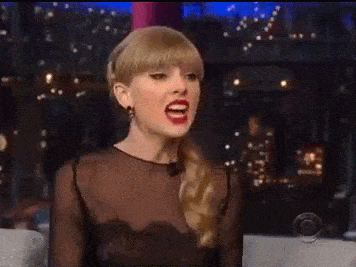
Make sure arma is closed when you try to delte the folder. If that doesn't work, then close steam through the task manager and try again.
-
http://www.battleye.com/downloads/
Download the latest battle eye and put it into the battleeye folder for Arma 3.
Left-click Arma 3 in Library, go to properties and then local files.
If that doesn't work:Something on your system prevents the installation/startup of the BE Service, which is required to play on BE-enabled servers. Please ensure that any security software (anti-virus, etc.) running on your system doesn’t block the BE Service (both BEService.exe/BEService_x64.exe in your game’s “BattlEye” directory as well as the entire BE Service directory, which is usually “C:\Program Files (x86)\Common Files\BattlEye”) in any way. You might have to add it to your security software’s exception list. If that doesn’t help or you don’t use any sort of security software there might be a permission issue with your BE Service directory or the files within it. To solve this delete the BE Service directory (usually “C:\Program Files (x86)\Common Files\BattlEye”) and then try to launch your game again. If you still get the same error at this point please try to manually set the BE Launcher in your game directory (usually the executable file with “_BE” at the end) to run with administrative privileges (normally this should happen automatically). To do so right-click on the BE Launcher executable, choose “Properties”, go to the “Compatibility” tab, check the “Run this program as an administrator” option and click OK to apply your changes.
If you still can’t get it to work some unknown software running on your system might be blocking BE somehow. If you cannot determine the cause we can only suggest a reinstallation of Windows. -
-
What are your computer specs?
-
cool
-
Just now, splix said:
lol i made thatwhen i was like 7
roblox is gay now
So that makes you 10? You posted it three years ago, explains why you find your content funny.
-
2 hours ago, splix said:
if only i could downvote your entire channel tbh
At least my content is half decent, unlike your stuff.
-
-
-
In-Game Name: AlboGravity
Age: 17
Timezone (NA/EU): NA (West Coast)
Arma 3 Hours (screenshot):https://gyazo.com/edc47dd26df6b576c39c86e47290dfcc
Bank Balance (screenshot): 1 mil http://steamcommunity.com/sharedfiles/filedetails/?id=903035339
Do you have a mic and TeamSpeak: Yes
Current and Past Gangs: Mongols
What do you have to offer?: Combat, piloting, bounty hunting
SafeMode likes this -
7 hours ago, Alex Herrera said:
200k First offer, lol
Good Luck,
What?
-
Would like a 2 - 3 crate house in DP8, DP9, Luganville, or Nandai. I really like the DP9 area, so that will be bought instantly if offered.
I'm willing to pay a fair price. I'm not poor, but I'm not trying to get overpriced.
Trying to by ASAP so put a picture of the location and your offer and I will respond pretty fast.
-
In-Game Name: AlboGravity/Dankerino
Age: 17
EU, or NA: NA
Arma 3 Hours (Screenshot required): 1981
https://gyazo.com/ba4214decaa3fd610e5080f8447e6121
Previous gangs: Desciples, Extinction
Why do you want to join Mongols:
I would like to join the Mongols because I see that you guys are an experienced groups of players who know what they are doing. I like to think that I'm a good shot, but I just don't have anyone to roll with. I don't have any PVP or action unless it is a bounty.
What can you bring to Mongols:
I feel that I could bring good combat and good tac coms to the table. Most of my hours have been on Altis Life servers and I have over 250+ hours on Asylum. I'm also a pretty good pilot. I'm also a bounty hunter, able to change.
What current members of the gang can vouch for you:
None


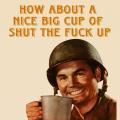
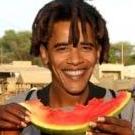
Sea of thieves
in Off-Topic
Posted
The xbox game pass isn't free