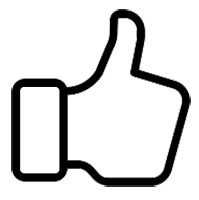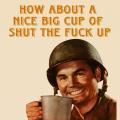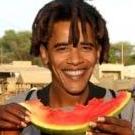RainbowUnicorn
APD Officer-
Posts
95 -
Joined
-
Last visited
Everything posted by RainbowUnicorn
-
Much thanks and appreciation to @Spank for the incredible assistance with all the Bugs and problems happening with the modded server. Took a lot of time out of his day to help, great guy.
-
Ya I really like it when I try to seize somebody's weapons, but instead seizes my weapons, armor, and clothing.
-
When you see Paratus and Motown at the same time.
RainbowUnicorn replied to RainbowUnicorn's topic in Videos and Screenshots
It's meant to be abstract, makes you think hard about life -
Error msg and game crashes... please help
RainbowUnicorn replied to DaX's topic in Altis Life Discussion
PART 2 Ok so something that i encountered upon entering the server is that i would be kicked out of the server for some reason, weird stuff right. Well this is MOST LIKELY something to do with the mod, so BACK OUT OF EVERYTHING, just you and the ARMA3 launcher. Ok ready? great now here is a little example pic that i am going to put up for reference. https://gyazo.com/006d7ff179fbf077a1eba5bec3d1ef18 Now pull this up and look at it while i explain this next part. Ok so you see how all those mods are for the most part Loaded and then it will say SUBSCRIBED AND LOADED well if you look at the top it shows asylum life only has a RECOGNIZED SIGNATURE, so ya thats not good and it means you need to reinstall/Update. NOW DONT GET AHEAD OF YOURSELF .. i got you. so you will need to do is to make note of all the mods that only pop up as a recognized signature. once you tae note go to the mods tab in the launcher and find all the mods that are not subed and loaded and click on them. NOW... when you click on them they will have a little overlay type of dropdown effect happen and in that contains all the mod info what mods go with it stuff like that. Now on the bottom Right it will have a Trash can, TRASH ALL OF THE MODS THAT HAD RECOGNIZED SIGNATURE ON IT. Now that they are trashed, go back to the server tab, and and try to join into the server. now it will give you a list of mods you will need to subscribe to and yes once again click the "let steam workshop initiate the mod" or some bullshit like that. click that and it should now be going through the process of RE-UPDATEING/REINITIALIZING all the mods that were not properly initialized int he first place. OK...................that was a lot of info to take in, be patient and read it all and if you still have questions post it here or message me if you wan. so ya hope it works. Bye oh also if you would like to look at the forum me and spank were talking on o fix this crap, here it is if my tutorial is little much to digest try going to here, and examine the posts -
Error msg and game crashes... please help
RainbowUnicorn replied to DaX's topic in Altis Life Discussion
@_Dax_ Hey, ok so i got a lot to say so try to keep up. PART 1. ok, so try this cause this is what me and spank worked on to get it working initially. ok so go to the launcher and go to the mods tap. go to the top right and UNLOAD all mods from the list. Ok now once everything is unloaded go to the server tab and filter asylum. give it a minute and it will pull up the asylum 6 server. once it shows up JOIN it. Now t is going to give you a little popup with a summary of all the mods that you have, one tab being the required and another being additional. SOOO... you need to make sure there is nothing in the additonall tab and then pull up the required tab and it will have a list of all the mods that you need with a subscribe button on the right side to individually click on all the mods. NOW.. take a breath......... ok there will be an option bellow oll of the mods to let the steam workshop activate all the required mods for you, i would do that since there is no way it will fuck up if it is doing it itself. OOOOOOKKKKKK so now it should be A ok to join in. This is the PART 1 of a post since i don't want all my crap to overlap due to the overlay restrictions on the forums so ya here is pt.1.....pt2 coming -
B-ring U-p m-y p-ost
-
Trying to join Aussie Life, Getting Error
RainbowUnicorn replied to RainbowUnicorn's topic in Altis Life Discussion
@Spank Everything works fine now, thanks for the help -
Trying to join Aussie Life, Getting Error
RainbowUnicorn replied to RainbowUnicorn's topic in Altis Life Discussion
-
Trying to join Aussie Life, Getting Error
RainbowUnicorn replied to RainbowUnicorn's topic in Altis Life Discussion
@Spank ok so i redid all the cup and its subscribed and loaded, should i do the same for the asylum package -
Trying to join Aussie Life, Getting Error
RainbowUnicorn replied to RainbowUnicorn's topic in Altis Life Discussion
@Spank got kicked out cant join in for some reason -
Trying to join Aussie Life, Getting Error
RainbowUnicorn replied to RainbowUnicorn's topic in Altis Life Discussion
@Spank ok im in gen Support -
Trying to join Aussie Life, Getting Error
RainbowUnicorn replied to RainbowUnicorn's topic in Altis Life Discussion
@Spank Whats up with this? -
Trying to join Aussie Life, Getting Error
RainbowUnicorn replied to RainbowUnicorn's topic in Altis Life Discussion
@Spank Ok so game is loading in and everythings ok so far, but i will tell you more when i load into the game(aussie). If i can or not. -
Trying to join Aussie Life, Getting Error
RainbowUnicorn replied to RainbowUnicorn's topic in Altis Life Discussion
@SpankOk is there anything abnormal about this -
Trying to join Aussie Life, Getting Error
RainbowUnicorn replied to RainbowUnicorn's topic in Altis Life Discussion
-
Trying to join Aussie Life, Getting Error
RainbowUnicorn replied to RainbowUnicorn's topic in Altis Life Discussion
I putting this into multiple replys -
Trying to join Aussie Life, Getting Error
RainbowUnicorn replied to RainbowUnicorn's topic in Altis Life Discussion
@Spankok so i went into the mods to see if you can point out anything wrong here. These are the required mods. -
Trying to join Aussie Life, Getting Error
RainbowUnicorn replied to RainbowUnicorn's topic in Altis Life Discussion
I verified the cache, and all the files were there. let me start the game see if there is still the issue. -
If you can give me some useful feedback that would be great but i am getting this annoying error every time i launch the game. This error is constantly crashing the game and i cant seem to find any trace of the file in my hard drive, so ya need some help thx
-
+1 fungi
-
Pointless comment that adds nothing to the conversation, your welcome.
-
Bump to the top