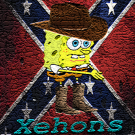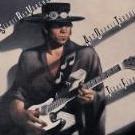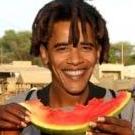Todd Howard
-
Posts
124 -
Joined
-
Last visited
Reputation Activity
-
Todd Howard liked a post in a topic by stoned turtle in Sirening - Should it be initiation?
and here I am thinking the peak of your mental illness is having a weeb avatar and then you go and post some shit like that
-
Todd Howard liked a post in a topic by Jesse in Change Log 8.3.0
And it attacks the CPU/GPU where it hurts.
-
Todd Howard liked a post in a topic by Ben Flint in cop suggestion
Barely anyone makes money on cop, shit half of the time I play I'm losing money or barely breaking even!
-
Todd Howard liked a post in a topic by Leap in We need a map other than Altis
Altis is boring. It might not be at first but many of you who have played a lot probably think the same thing. The map itself is just bland. Maybe turn S3 & 4 to a different map, maybe not, maybe just change the strife or whatever that is to a different map, but at least give us more options.
I am not saying bring back Tanoa, but at least try a different map. Please don't just lock this even though I know it has probably been posted a ton, but the fact it has been posted about so many times means you should know it was kind of a fuck up.
-
Todd Howard liked a post in a topic by Krypton:) in That Boi did it right
Rap career and gaming career is about to TAKE OFFFFF
-
Todd Howard liked a post in a topic by Clay Teller in Should I pay bail?
You dont have to go to jail if you press ALT+F4 when you get downed
-
Todd Howard liked a post in a topic by Brandon in Me Shooting Myself
skip to 1:15 i just saved you 75 seconds ur welcome
-
Todd Howard liked a post in a topic by Gen. Henry Arnold in more ABP Evade Rewards
another sneaky post about "Red / Dark Blue sports hatch back / Black Orca Skins". The last line with the two titles, when would you get those?
-
Todd Howard liked a post in a topic by SnowFlake in more ABP Evade Rewards
Thoughts on expanding the rewards on APB Evades?
The Invisible title is awesome, my personal favorite, a little to easy to achieve.
10 APBs really isn't all to hard if you have a heli + I noticed a lot of cops don't put any effort into catching and experienced rebel with a high APB.
Even if the APB is easy to avoid, why stop at 10? Why not give people something else to look forward to?
I feel strongly, that if you gave out more APB rewards you would see more activity in your server.
People wouldn't turn themselves in, but in fact kill and steal and rob and do drugs, ect for that big ol bounty.
Reward Ideas
15 APB Evades - MK 1 with RCO / 6 Mags + 20k
20 APB Evades - Ifrit in players garage
25 APB Evades - .50 Cal in players garage
40 APB Evades - Title - 'The Silent One
50 APB Evades - Title - 'The Shadow Ninja
75 APB Evades - Ifrit/.50 Cal/Orca
100 APB Evades - 750k / Red / Dark Blue sports hatch back / Black Orca Skins Title - The City Lurker / The Forest Stalker
I feel tossing in loot crate KEYS into the mix would also motivate players to get end game achievements.
These are just examples. I feel that they are good ideas for APBs and should be considered.
-
Todd Howard liked a post in a topic by BrutaL in my montage
ya i win as usual
you canny link even a clip, cause you is a random shitter,
-
Todd Howard liked a post in a topic by Definitely Not Revenant in my montage
Do u shoot nerf bullets? Everyone u shoot tanks like hell.
-
BlackShot liked a post in a topic by Todd Howard in A guide to not be garbage in combat
This guide for noobs and semi noobs maybe even people with hella hours may learn a thing or two. Simple things, worth remembering. And like everything, it all comes together with practice.
Not a lot of hours but enough to know every inside and out of combat.
This guide will cover =
Combat stance
Advanced crouch/prone/standing
Quick peeking
Adaptive Crosshair
FOV
Using cover / concealment
_____________________________________________________________
Combat Stance
You can switch into combat stance by pressing C. This keeps your gun up and your crosshair on your screen so you are ready for anything instead of having to stop moving to get your gun up. This is useful for pushing basically everything in Arma and keeps you ready to fire your weapon. If on Apex controls you need to tap C twice.
Crouch walking not in combat stance: Crouch walking in combat stance:
My crosshair is shown in the second because I am in combat stance, ready to shoot.
_____________________________________________________________
Advanced crouch/prone/standing
You can use advanced stances by holding control, and pressing W,A,S, or D. Essentially, these put you into what I like to call "upper" or "lower" versions of crouching and standing and even prone.
Now as you can see in these two following pictures, in regular standing my gun barrel doesn't clear the H-barrier so I switch into upper standing to clear it and get a good shot.
Now, these stances are good for quick peeking. If I was to press X in Upper standing, I would lower into Upper crouching, and vice versa. Simple things that will save your life.
You can use these advanced positions in prone too, but rarely do I personally use them as they are slow to recover from and dangerous to drop into most of the time. Experiment for yourself.
_____________________________________________________________
Quick peeking
Quick peeking really just explains itself, to quick peek effectively though you need to disable adaptive crosshair which is my next section in the guide.
Quick peeking involves getting your crosshair onto your target while crouched behind cover, scoping in, standing up and firing quickly then crouching into cover again.
_____________________________________________________________
Adaptive Crosshair
Adaptive crosshair enabled essentially shows what your bullets will hit, it adapts to the inanimate objects you would hit if you were to fire. Disabling it simply keeps the crosshair in the middle of the screen at all times. I extremely recommend this as it's very useful for quick peeking and less of a hassle than your crosshair sticking to shit in front of you.
You can switch adaptive crosshair off in Configure>Game and it's in the left column near the bottom.
Examples of it enabled, and disabled.
_____________________________________________________________
FOV
Now if you have seen montages I know that you have seen a screen so fuckin zoomed out before. This is useful to see more around you and personally alot better in CQC.
You can switch in game to zoom out by double tapping the ' - ' button on your NUMBERPAD. Although if you want to keep it this way you can change your FOV in the game documents, just search on YouTube I'm too lazy to explain it.
_____________________________________________________________
Using cover / concealment
This is what really changes your fighting style especially in places like fields and other shit. Lets start with the difference of concealment and cover.
Concealment = Hiding yourself, bushes, shrubs, things people can shoot you through but hopefully not see you. People with low settings have grass that doesn't render for them from a certain distance so be careful.
Cover = Self explanatory. Something you're pretty safe behind like an H-Barrier. BUT H-barriers can be penetrated in the corner of them so be careful.
Onto how to use this cover. What really changed the game for me was learning how to use hills, ridges, rock walls and other simple shit to my advantage. Using hills and elevated terrain is super useful. Fire shots from one part, descend down run across pop up, fire some more shots. It leaves your enemies clueless. Remember, try to move after firing some shots. It's predictable to stay in the same spot. If you've played for a while you would know that it really is common sense but for new players this information is handy.
Thank you for reading all the way until here, my first guide so take it easy. I do know that I missed few things for advanced combat, and I didn't go extremely in depth but I touched on some important information.
-
Walt liked a post in a topic by Todd Howard in A guide to not be garbage in combat
This guide for noobs and semi noobs maybe even people with hella hours may learn a thing or two. Simple things, worth remembering. And like everything, it all comes together with practice.
Not a lot of hours but enough to know every inside and out of combat.
This guide will cover =
Combat stance
Advanced crouch/prone/standing
Quick peeking
Adaptive Crosshair
FOV
Using cover / concealment
_____________________________________________________________
Combat Stance
You can switch into combat stance by pressing C. This keeps your gun up and your crosshair on your screen so you are ready for anything instead of having to stop moving to get your gun up. This is useful for pushing basically everything in Arma and keeps you ready to fire your weapon. If on Apex controls you need to tap C twice.
Crouch walking not in combat stance: Crouch walking in combat stance:
My crosshair is shown in the second because I am in combat stance, ready to shoot.
_____________________________________________________________
Advanced crouch/prone/standing
You can use advanced stances by holding control, and pressing W,A,S, or D. Essentially, these put you into what I like to call "upper" or "lower" versions of crouching and standing and even prone.
Now as you can see in these two following pictures, in regular standing my gun barrel doesn't clear the H-barrier so I switch into upper standing to clear it and get a good shot.
Now, these stances are good for quick peeking. If I was to press X in Upper standing, I would lower into Upper crouching, and vice versa. Simple things that will save your life.
You can use these advanced positions in prone too, but rarely do I personally use them as they are slow to recover from and dangerous to drop into most of the time. Experiment for yourself.
_____________________________________________________________
Quick peeking
Quick peeking really just explains itself, to quick peek effectively though you need to disable adaptive crosshair which is my next section in the guide.
Quick peeking involves getting your crosshair onto your target while crouched behind cover, scoping in, standing up and firing quickly then crouching into cover again.
_____________________________________________________________
Adaptive Crosshair
Adaptive crosshair enabled essentially shows what your bullets will hit, it adapts to the inanimate objects you would hit if you were to fire. Disabling it simply keeps the crosshair in the middle of the screen at all times. I extremely recommend this as it's very useful for quick peeking and less of a hassle than your crosshair sticking to shit in front of you.
You can switch adaptive crosshair off in Configure>Game and it's in the left column near the bottom.
Examples of it enabled, and disabled.
_____________________________________________________________
FOV
Now if you have seen montages I know that you have seen a screen so fuckin zoomed out before. This is useful to see more around you and personally alot better in CQC.
You can switch in game to zoom out by double tapping the ' - ' button on your NUMBERPAD. Although if you want to keep it this way you can change your FOV in the game documents, just search on YouTube I'm too lazy to explain it.
_____________________________________________________________
Using cover / concealment
This is what really changes your fighting style especially in places like fields and other shit. Lets start with the difference of concealment and cover.
Concealment = Hiding yourself, bushes, shrubs, things people can shoot you through but hopefully not see you. People with low settings have grass that doesn't render for them from a certain distance so be careful.
Cover = Self explanatory. Something you're pretty safe behind like an H-Barrier. BUT H-barriers can be penetrated in the corner of them so be careful.
Onto how to use this cover. What really changed the game for me was learning how to use hills, ridges, rock walls and other simple shit to my advantage. Using hills and elevated terrain is super useful. Fire shots from one part, descend down run across pop up, fire some more shots. It leaves your enemies clueless. Remember, try to move after firing some shots. It's predictable to stay in the same spot. If you've played for a while you would know that it really is common sense but for new players this information is handy.
Thank you for reading all the way until here, my first guide so take it easy. I do know that I missed few things for advanced combat, and I didn't go extremely in depth but I touched on some important information.
-
Flyte liked a post in a topic by Todd Howard in A guide to not be garbage in combat
This guide for noobs and semi noobs maybe even people with hella hours may learn a thing or two. Simple things, worth remembering. And like everything, it all comes together with practice.
Not a lot of hours but enough to know every inside and out of combat.
This guide will cover =
Combat stance
Advanced crouch/prone/standing
Quick peeking
Adaptive Crosshair
FOV
Using cover / concealment
_____________________________________________________________
Combat Stance
You can switch into combat stance by pressing C. This keeps your gun up and your crosshair on your screen so you are ready for anything instead of having to stop moving to get your gun up. This is useful for pushing basically everything in Arma and keeps you ready to fire your weapon. If on Apex controls you need to tap C twice.
Crouch walking not in combat stance: Crouch walking in combat stance:
My crosshair is shown in the second because I am in combat stance, ready to shoot.
_____________________________________________________________
Advanced crouch/prone/standing
You can use advanced stances by holding control, and pressing W,A,S, or D. Essentially, these put you into what I like to call "upper" or "lower" versions of crouching and standing and even prone.
Now as you can see in these two following pictures, in regular standing my gun barrel doesn't clear the H-barrier so I switch into upper standing to clear it and get a good shot.
Now, these stances are good for quick peeking. If I was to press X in Upper standing, I would lower into Upper crouching, and vice versa. Simple things that will save your life.
You can use these advanced positions in prone too, but rarely do I personally use them as they are slow to recover from and dangerous to drop into most of the time. Experiment for yourself.
_____________________________________________________________
Quick peeking
Quick peeking really just explains itself, to quick peek effectively though you need to disable adaptive crosshair which is my next section in the guide.
Quick peeking involves getting your crosshair onto your target while crouched behind cover, scoping in, standing up and firing quickly then crouching into cover again.
_____________________________________________________________
Adaptive Crosshair
Adaptive crosshair enabled essentially shows what your bullets will hit, it adapts to the inanimate objects you would hit if you were to fire. Disabling it simply keeps the crosshair in the middle of the screen at all times. I extremely recommend this as it's very useful for quick peeking and less of a hassle than your crosshair sticking to shit in front of you.
You can switch adaptive crosshair off in Configure>Game and it's in the left column near the bottom.
Examples of it enabled, and disabled.
_____________________________________________________________
FOV
Now if you have seen montages I know that you have seen a screen so fuckin zoomed out before. This is useful to see more around you and personally alot better in CQC.
You can switch in game to zoom out by double tapping the ' - ' button on your NUMBERPAD. Although if you want to keep it this way you can change your FOV in the game documents, just search on YouTube I'm too lazy to explain it.
_____________________________________________________________
Using cover / concealment
This is what really changes your fighting style especially in places like fields and other shit. Lets start with the difference of concealment and cover.
Concealment = Hiding yourself, bushes, shrubs, things people can shoot you through but hopefully not see you. People with low settings have grass that doesn't render for them from a certain distance so be careful.
Cover = Self explanatory. Something you're pretty safe behind like an H-Barrier. BUT H-barriers can be penetrated in the corner of them so be careful.
Onto how to use this cover. What really changed the game for me was learning how to use hills, ridges, rock walls and other simple shit to my advantage. Using hills and elevated terrain is super useful. Fire shots from one part, descend down run across pop up, fire some more shots. It leaves your enemies clueless. Remember, try to move after firing some shots. It's predictable to stay in the same spot. If you've played for a while you would know that it really is common sense but for new players this information is handy.
Thank you for reading all the way until here, my first guide so take it easy. I do know that I missed few things for advanced combat, and I didn't go extremely in depth but I touched on some important information.
-
Todd Howard liked a post in a topic by Brendon Smith in A guide to not be garbage in combat
ROASTEDD
-
FudgeR liked a post in a topic by Todd Howard in A guide to not be garbage in combat
This guide for noobs and semi noobs maybe even people with hella hours may learn a thing or two. Simple things, worth remembering. And like everything, it all comes together with practice.
Not a lot of hours but enough to know every inside and out of combat.
This guide will cover =
Combat stance
Advanced crouch/prone/standing
Quick peeking
Adaptive Crosshair
FOV
Using cover / concealment
_____________________________________________________________
Combat Stance
You can switch into combat stance by pressing C. This keeps your gun up and your crosshair on your screen so you are ready for anything instead of having to stop moving to get your gun up. This is useful for pushing basically everything in Arma and keeps you ready to fire your weapon. If on Apex controls you need to tap C twice.
Crouch walking not in combat stance: Crouch walking in combat stance:
My crosshair is shown in the second because I am in combat stance, ready to shoot.
_____________________________________________________________
Advanced crouch/prone/standing
You can use advanced stances by holding control, and pressing W,A,S, or D. Essentially, these put you into what I like to call "upper" or "lower" versions of crouching and standing and even prone.
Now as you can see in these two following pictures, in regular standing my gun barrel doesn't clear the H-barrier so I switch into upper standing to clear it and get a good shot.
Now, these stances are good for quick peeking. If I was to press X in Upper standing, I would lower into Upper crouching, and vice versa. Simple things that will save your life.
You can use these advanced positions in prone too, but rarely do I personally use them as they are slow to recover from and dangerous to drop into most of the time. Experiment for yourself.
_____________________________________________________________
Quick peeking
Quick peeking really just explains itself, to quick peek effectively though you need to disable adaptive crosshair which is my next section in the guide.
Quick peeking involves getting your crosshair onto your target while crouched behind cover, scoping in, standing up and firing quickly then crouching into cover again.
_____________________________________________________________
Adaptive Crosshair
Adaptive crosshair enabled essentially shows what your bullets will hit, it adapts to the inanimate objects you would hit if you were to fire. Disabling it simply keeps the crosshair in the middle of the screen at all times. I extremely recommend this as it's very useful for quick peeking and less of a hassle than your crosshair sticking to shit in front of you.
You can switch adaptive crosshair off in Configure>Game and it's in the left column near the bottom.
Examples of it enabled, and disabled.
_____________________________________________________________
FOV
Now if you have seen montages I know that you have seen a screen so fuckin zoomed out before. This is useful to see more around you and personally alot better in CQC.
You can switch in game to zoom out by double tapping the ' - ' button on your NUMBERPAD. Although if you want to keep it this way you can change your FOV in the game documents, just search on YouTube I'm too lazy to explain it.
_____________________________________________________________
Using cover / concealment
This is what really changes your fighting style especially in places like fields and other shit. Lets start with the difference of concealment and cover.
Concealment = Hiding yourself, bushes, shrubs, things people can shoot you through but hopefully not see you. People with low settings have grass that doesn't render for them from a certain distance so be careful.
Cover = Self explanatory. Something you're pretty safe behind like an H-Barrier. BUT H-barriers can be penetrated in the corner of them so be careful.
Onto how to use this cover. What really changed the game for me was learning how to use hills, ridges, rock walls and other simple shit to my advantage. Using hills and elevated terrain is super useful. Fire shots from one part, descend down run across pop up, fire some more shots. It leaves your enemies clueless. Remember, try to move after firing some shots. It's predictable to stay in the same spot. If you've played for a while you would know that it really is common sense but for new players this information is handy.
Thank you for reading all the way until here, my first guide so take it easy. I do know that I missed few things for advanced combat, and I didn't go extremely in depth but I touched on some important information.
-
Mr. Fenwick liked a post in a topic by Todd Howard in A guide to not be garbage in combat
This guide for noobs and semi noobs maybe even people with hella hours may learn a thing or two. Simple things, worth remembering. And like everything, it all comes together with practice.
Not a lot of hours but enough to know every inside and out of combat.
This guide will cover =
Combat stance
Advanced crouch/prone/standing
Quick peeking
Adaptive Crosshair
FOV
Using cover / concealment
_____________________________________________________________
Combat Stance
You can switch into combat stance by pressing C. This keeps your gun up and your crosshair on your screen so you are ready for anything instead of having to stop moving to get your gun up. This is useful for pushing basically everything in Arma and keeps you ready to fire your weapon. If on Apex controls you need to tap C twice.
Crouch walking not in combat stance: Crouch walking in combat stance:
My crosshair is shown in the second because I am in combat stance, ready to shoot.
_____________________________________________________________
Advanced crouch/prone/standing
You can use advanced stances by holding control, and pressing W,A,S, or D. Essentially, these put you into what I like to call "upper" or "lower" versions of crouching and standing and even prone.
Now as you can see in these two following pictures, in regular standing my gun barrel doesn't clear the H-barrier so I switch into upper standing to clear it and get a good shot.
Now, these stances are good for quick peeking. If I was to press X in Upper standing, I would lower into Upper crouching, and vice versa. Simple things that will save your life.
You can use these advanced positions in prone too, but rarely do I personally use them as they are slow to recover from and dangerous to drop into most of the time. Experiment for yourself.
_____________________________________________________________
Quick peeking
Quick peeking really just explains itself, to quick peek effectively though you need to disable adaptive crosshair which is my next section in the guide.
Quick peeking involves getting your crosshair onto your target while crouched behind cover, scoping in, standing up and firing quickly then crouching into cover again.
_____________________________________________________________
Adaptive Crosshair
Adaptive crosshair enabled essentially shows what your bullets will hit, it adapts to the inanimate objects you would hit if you were to fire. Disabling it simply keeps the crosshair in the middle of the screen at all times. I extremely recommend this as it's very useful for quick peeking and less of a hassle than your crosshair sticking to shit in front of you.
You can switch adaptive crosshair off in Configure>Game and it's in the left column near the bottom.
Examples of it enabled, and disabled.
_____________________________________________________________
FOV
Now if you have seen montages I know that you have seen a screen so fuckin zoomed out before. This is useful to see more around you and personally alot better in CQC.
You can switch in game to zoom out by double tapping the ' - ' button on your NUMBERPAD. Although if you want to keep it this way you can change your FOV in the game documents, just search on YouTube I'm too lazy to explain it.
_____________________________________________________________
Using cover / concealment
This is what really changes your fighting style especially in places like fields and other shit. Lets start with the difference of concealment and cover.
Concealment = Hiding yourself, bushes, shrubs, things people can shoot you through but hopefully not see you. People with low settings have grass that doesn't render for them from a certain distance so be careful.
Cover = Self explanatory. Something you're pretty safe behind like an H-Barrier. BUT H-barriers can be penetrated in the corner of them so be careful.
Onto how to use this cover. What really changed the game for me was learning how to use hills, ridges, rock walls and other simple shit to my advantage. Using hills and elevated terrain is super useful. Fire shots from one part, descend down run across pop up, fire some more shots. It leaves your enemies clueless. Remember, try to move after firing some shots. It's predictable to stay in the same spot. If you've played for a while you would know that it really is common sense but for new players this information is handy.
Thank you for reading all the way until here, my first guide so take it easy. I do know that I missed few things for advanced combat, and I didn't go extremely in depth but I touched on some important information.
-
Lil Unemployed liked a post in a topic by Todd Howard in A guide to not be garbage in combat
This guide for noobs and semi noobs maybe even people with hella hours may learn a thing or two. Simple things, worth remembering. And like everything, it all comes together with practice.
Not a lot of hours but enough to know every inside and out of combat.
This guide will cover =
Combat stance
Advanced crouch/prone/standing
Quick peeking
Adaptive Crosshair
FOV
Using cover / concealment
_____________________________________________________________
Combat Stance
You can switch into combat stance by pressing C. This keeps your gun up and your crosshair on your screen so you are ready for anything instead of having to stop moving to get your gun up. This is useful for pushing basically everything in Arma and keeps you ready to fire your weapon. If on Apex controls you need to tap C twice.
Crouch walking not in combat stance: Crouch walking in combat stance:
My crosshair is shown in the second because I am in combat stance, ready to shoot.
_____________________________________________________________
Advanced crouch/prone/standing
You can use advanced stances by holding control, and pressing W,A,S, or D. Essentially, these put you into what I like to call "upper" or "lower" versions of crouching and standing and even prone.
Now as you can see in these two following pictures, in regular standing my gun barrel doesn't clear the H-barrier so I switch into upper standing to clear it and get a good shot.
Now, these stances are good for quick peeking. If I was to press X in Upper standing, I would lower into Upper crouching, and vice versa. Simple things that will save your life.
You can use these advanced positions in prone too, but rarely do I personally use them as they are slow to recover from and dangerous to drop into most of the time. Experiment for yourself.
_____________________________________________________________
Quick peeking
Quick peeking really just explains itself, to quick peek effectively though you need to disable adaptive crosshair which is my next section in the guide.
Quick peeking involves getting your crosshair onto your target while crouched behind cover, scoping in, standing up and firing quickly then crouching into cover again.
_____________________________________________________________
Adaptive Crosshair
Adaptive crosshair enabled essentially shows what your bullets will hit, it adapts to the inanimate objects you would hit if you were to fire. Disabling it simply keeps the crosshair in the middle of the screen at all times. I extremely recommend this as it's very useful for quick peeking and less of a hassle than your crosshair sticking to shit in front of you.
You can switch adaptive crosshair off in Configure>Game and it's in the left column near the bottom.
Examples of it enabled, and disabled.
_____________________________________________________________
FOV
Now if you have seen montages I know that you have seen a screen so fuckin zoomed out before. This is useful to see more around you and personally alot better in CQC.
You can switch in game to zoom out by double tapping the ' - ' button on your NUMBERPAD. Although if you want to keep it this way you can change your FOV in the game documents, just search on YouTube I'm too lazy to explain it.
_____________________________________________________________
Using cover / concealment
This is what really changes your fighting style especially in places like fields and other shit. Lets start with the difference of concealment and cover.
Concealment = Hiding yourself, bushes, shrubs, things people can shoot you through but hopefully not see you. People with low settings have grass that doesn't render for them from a certain distance so be careful.
Cover = Self explanatory. Something you're pretty safe behind like an H-Barrier. BUT H-barriers can be penetrated in the corner of them so be careful.
Onto how to use this cover. What really changed the game for me was learning how to use hills, ridges, rock walls and other simple shit to my advantage. Using hills and elevated terrain is super useful. Fire shots from one part, descend down run across pop up, fire some more shots. It leaves your enemies clueless. Remember, try to move after firing some shots. It's predictable to stay in the same spot. If you've played for a while you would know that it really is common sense but for new players this information is handy.
Thank you for reading all the way until here, my first guide so take it easy. I do know that I missed few things for advanced combat, and I didn't go extremely in depth but I touched on some important information.
-
Farmer Steve liked a post in a topic by Todd Howard in A guide to not be garbage in combat
This guide for noobs and semi noobs maybe even people with hella hours may learn a thing or two. Simple things, worth remembering. And like everything, it all comes together with practice.
Not a lot of hours but enough to know every inside and out of combat.
This guide will cover =
Combat stance
Advanced crouch/prone/standing
Quick peeking
Adaptive Crosshair
FOV
Using cover / concealment
_____________________________________________________________
Combat Stance
You can switch into combat stance by pressing C. This keeps your gun up and your crosshair on your screen so you are ready for anything instead of having to stop moving to get your gun up. This is useful for pushing basically everything in Arma and keeps you ready to fire your weapon. If on Apex controls you need to tap C twice.
Crouch walking not in combat stance: Crouch walking in combat stance:
My crosshair is shown in the second because I am in combat stance, ready to shoot.
_____________________________________________________________
Advanced crouch/prone/standing
You can use advanced stances by holding control, and pressing W,A,S, or D. Essentially, these put you into what I like to call "upper" or "lower" versions of crouching and standing and even prone.
Now as you can see in these two following pictures, in regular standing my gun barrel doesn't clear the H-barrier so I switch into upper standing to clear it and get a good shot.
Now, these stances are good for quick peeking. If I was to press X in Upper standing, I would lower into Upper crouching, and vice versa. Simple things that will save your life.
You can use these advanced positions in prone too, but rarely do I personally use them as they are slow to recover from and dangerous to drop into most of the time. Experiment for yourself.
_____________________________________________________________
Quick peeking
Quick peeking really just explains itself, to quick peek effectively though you need to disable adaptive crosshair which is my next section in the guide.
Quick peeking involves getting your crosshair onto your target while crouched behind cover, scoping in, standing up and firing quickly then crouching into cover again.
_____________________________________________________________
Adaptive Crosshair
Adaptive crosshair enabled essentially shows what your bullets will hit, it adapts to the inanimate objects you would hit if you were to fire. Disabling it simply keeps the crosshair in the middle of the screen at all times. I extremely recommend this as it's very useful for quick peeking and less of a hassle than your crosshair sticking to shit in front of you.
You can switch adaptive crosshair off in Configure>Game and it's in the left column near the bottom.
Examples of it enabled, and disabled.
_____________________________________________________________
FOV
Now if you have seen montages I know that you have seen a screen so fuckin zoomed out before. This is useful to see more around you and personally alot better in CQC.
You can switch in game to zoom out by double tapping the ' - ' button on your NUMBERPAD. Although if you want to keep it this way you can change your FOV in the game documents, just search on YouTube I'm too lazy to explain it.
_____________________________________________________________
Using cover / concealment
This is what really changes your fighting style especially in places like fields and other shit. Lets start with the difference of concealment and cover.
Concealment = Hiding yourself, bushes, shrubs, things people can shoot you through but hopefully not see you. People with low settings have grass that doesn't render for them from a certain distance so be careful.
Cover = Self explanatory. Something you're pretty safe behind like an H-Barrier. BUT H-barriers can be penetrated in the corner of them so be careful.
Onto how to use this cover. What really changed the game for me was learning how to use hills, ridges, rock walls and other simple shit to my advantage. Using hills and elevated terrain is super useful. Fire shots from one part, descend down run across pop up, fire some more shots. It leaves your enemies clueless. Remember, try to move after firing some shots. It's predictable to stay in the same spot. If you've played for a while you would know that it really is common sense but for new players this information is handy.
Thank you for reading all the way until here, my first guide so take it easy. I do know that I missed few things for advanced combat, and I didn't go extremely in depth but I touched on some important information.
-
Alec-I liked a post in a topic by Todd Howard in A guide to not be garbage in combat
This guide for noobs and semi noobs maybe even people with hella hours may learn a thing or two. Simple things, worth remembering. And like everything, it all comes together with practice.
Not a lot of hours but enough to know every inside and out of combat.
This guide will cover =
Combat stance
Advanced crouch/prone/standing
Quick peeking
Adaptive Crosshair
FOV
Using cover / concealment
_____________________________________________________________
Combat Stance
You can switch into combat stance by pressing C. This keeps your gun up and your crosshair on your screen so you are ready for anything instead of having to stop moving to get your gun up. This is useful for pushing basically everything in Arma and keeps you ready to fire your weapon. If on Apex controls you need to tap C twice.
Crouch walking not in combat stance: Crouch walking in combat stance:
My crosshair is shown in the second because I am in combat stance, ready to shoot.
_____________________________________________________________
Advanced crouch/prone/standing
You can use advanced stances by holding control, and pressing W,A,S, or D. Essentially, these put you into what I like to call "upper" or "lower" versions of crouching and standing and even prone.
Now as you can see in these two following pictures, in regular standing my gun barrel doesn't clear the H-barrier so I switch into upper standing to clear it and get a good shot.
Now, these stances are good for quick peeking. If I was to press X in Upper standing, I would lower into Upper crouching, and vice versa. Simple things that will save your life.
You can use these advanced positions in prone too, but rarely do I personally use them as they are slow to recover from and dangerous to drop into most of the time. Experiment for yourself.
_____________________________________________________________
Quick peeking
Quick peeking really just explains itself, to quick peek effectively though you need to disable adaptive crosshair which is my next section in the guide.
Quick peeking involves getting your crosshair onto your target while crouched behind cover, scoping in, standing up and firing quickly then crouching into cover again.
_____________________________________________________________
Adaptive Crosshair
Adaptive crosshair enabled essentially shows what your bullets will hit, it adapts to the inanimate objects you would hit if you were to fire. Disabling it simply keeps the crosshair in the middle of the screen at all times. I extremely recommend this as it's very useful for quick peeking and less of a hassle than your crosshair sticking to shit in front of you.
You can switch adaptive crosshair off in Configure>Game and it's in the left column near the bottom.
Examples of it enabled, and disabled.
_____________________________________________________________
FOV
Now if you have seen montages I know that you have seen a screen so fuckin zoomed out before. This is useful to see more around you and personally alot better in CQC.
You can switch in game to zoom out by double tapping the ' - ' button on your NUMBERPAD. Although if you want to keep it this way you can change your FOV in the game documents, just search on YouTube I'm too lazy to explain it.
_____________________________________________________________
Using cover / concealment
This is what really changes your fighting style especially in places like fields and other shit. Lets start with the difference of concealment and cover.
Concealment = Hiding yourself, bushes, shrubs, things people can shoot you through but hopefully not see you. People with low settings have grass that doesn't render for them from a certain distance so be careful.
Cover = Self explanatory. Something you're pretty safe behind like an H-Barrier. BUT H-barriers can be penetrated in the corner of them so be careful.
Onto how to use this cover. What really changed the game for me was learning how to use hills, ridges, rock walls and other simple shit to my advantage. Using hills and elevated terrain is super useful. Fire shots from one part, descend down run across pop up, fire some more shots. It leaves your enemies clueless. Remember, try to move after firing some shots. It's predictable to stay in the same spot. If you've played for a while you would know that it really is common sense but for new players this information is handy.
Thank you for reading all the way until here, my first guide so take it easy. I do know that I missed few things for advanced combat, and I didn't go extremely in depth but I touched on some important information.
-
Todd Howard liked a post in a topic by Clay Teller in A guide to not be garbage in combat
@Reliance
Might help you guys