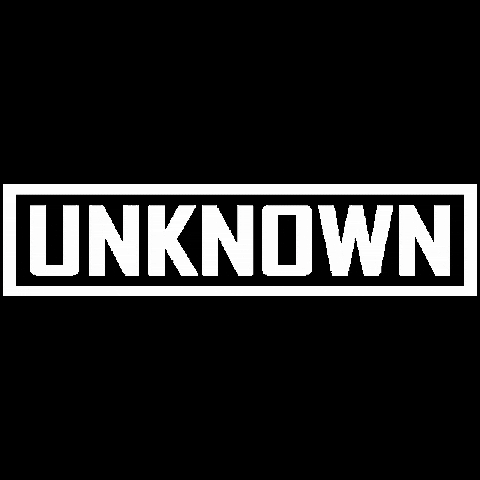-
Posts
260 -
Joined
-
Last visited
Reputation Activity
-
Yuki Hayami liked a post in a topic by Ethan Darrell in Changelog - Early Feb
LAME.... no more 20k prestige
-
Ethan Darrell liked a post in a topic by Mitch (IFRIT) in New donation tiers preview:
Hello all,
As I have said before, we have been working on the addition of new donation tiers.
The list below is what's being added to the current donation levels. If you would like to see what's already in that level, please check here.
I didn't want to have any skins behind these new tiers as they take up space on the mission file. I would rather we reserve that space for future rewards such as a new crate, etc. We only used the assets that are already in game. Take a look below!
The new levels have not been added into the server yet. When we have a patch ready to roll out, it will be included. I will keep you posted!
Donor 4
CSAT Rebreather Hex Radio Pack Donor 5
Gendarmarie Vest (on cop) Tropic Radio Pack Hard Hat (yellow) Donor 6
MTP Radio Pack Green NVGs Hard Hat (orange) Donor 7
Hard Hat (red) Woodland Radio pack Leg strap (coyote) Donor 8 ($350)
Gendarmarie Beret (Exclusive Beret) Head Bandage (clean) Hard Hat (white) Geometric Radio Pack Camo Van 40 additional forum likes Discord Tag Teamspeak Tag Priority support Donor 9 ($450)
Head Bandage (moderate) Hard Hat (black) Green Po7 AAF Wetsuit Digital Radio Pack Camo Cargo Van 50 additional forum likes Discord Tag Teamspeak tag Priority support Donor 10 ($550)
Black Radio Pack Compact NVG's (green) Head Bandage (severe) Hard Hat (black, ear protectors) Green Hex Radio Pack Leg Strap Bag (black) Camo Offroad with Lightbar (services disabled) Camo Transport Van 60 additional forum likes Discord Tag Teamspeak tag Priority support -
Ethan Darrell liked a post in a topic by Tony in *MONTAGE* people still upload these? :P ENJOY
a lot of NV in this montage...…..they need the bhoys for the win now
-
Ethan Darrell liked a post in a topic by Slade Wilson in *MONTAGE* people still upload these? :P ENJOY
If only you were this good at Blackjack.
-
Ethan Darrell liked a post in a topic by Invictus in Pyrgos / Athira Bank Concept
Looks good would love to see a new bank location.
-
Ethan Darrell liked a post in a topic by Jbdragon in Pyrgos / Athira Bank Concept
Thank you all !
for giving feedback and votes.
I've updated both designs from the feedback I recived.
-
Ethan Darrell liked a post in a topic by Jbdragon in Pyrgos / Athira Bank Concept
Updated Photos..
Athira Bank > https://imgur.com/a/64BXKvQ
Pyrgos Bank > https://imgur.com/a/X0GraYR
-
Ethan Darrell liked a post in a topic by Mitch (IFRIT) in Subscriber system is now live!
Hello all,
As many of you have asked, the Asylum Subscriber system is now live. Until the full features are active, the subscription will be offered at $5.
The way to access this is easy! At the top of the menu bar, click on the "Subscriber" tab.
Once you click on it, follow the instructions. Please be sure that you enter your correct PlayerID. It's your 17 digit identifier for your steam account.
You cannot purchase Subscriptions for friends at this time. If you purchase a second sub, it will wipe your sub and apply it to your friends account.
Please let me know if you have any questions!
Mitch
Edit:
Everything listed in the sub page is active. Once you subscribe wait a couple mins and then if you are in game, go to lobby and re join and you will have the access!
Note. The Redgull ifrit is in, and @Boon is working on a orca and hatch skin to be added as well.
-
Ethan Darrell liked a post in a topic by goyney in Texturing Guide for Beginners (CRAP GUIDE)
glad you approve 2nd best contributor
-
Ethan Darrell liked a post in a topic by Boonie Hat in Texturing Guide for Beginners (CRAP GUIDE)
Holy Professor Goyney I don't think you can find a guide as good as this online
-
Ethan Darrell liked a post in a topic by goyney in Texturing Guide for Beginners (CRAP GUIDE)
THIS GUIDE IS OUT DATED AND MAY NOT DEMMONSTRATE BEST PRACTISE. I KNOW A LOT MORE NOW THAN WHEN THIS WAS WRITTEN. YOU MIGHT FIND SOMETHING USEFUL. FEEL FREE TO MESSAGE ME ON DISCORD FOR HELP - GOYNEY.
Detailed guide to help any of you that want to start making your own textures to contribute to the server.
GUIDE
You will need:
Graphics editor; preferably Photoshop. A good alternative would be GIMP: https://www.gimp.org/downloads/ Texview 2 - Download Arma 3 Tools on Steam PBO Manager - https://www.dropbox.com/s/1qt179h629cyy6d/pbo_manager_v14.7z?dl=0 If these links expire, please find a live link Obtaining original textures to work with:
You will find the destinations for base textures in the assets wiki: https://community.bistudio.com/wiki/Arma_3_Assets I will use the 'MTP Fatigues' as an example.
Go to your Arma 3 installation folder. [C:\SteamLibrary\steamapps\common\Arma 3 - mine for example].
Click Addons. [This will vary depending on whether the texture you want is from an expansion or not]
Find the relevent PBO. In my case I am looking for 'characters_f'. Look for the PBO which the wiki advises for your chosen texture.
Ensure that you open the PBO with PBO Manager.
Once you have the PBO open with PBO Manager, navigate through the folders to find your files. For me it is: BLUFOR>Data>clothing1_paa.co. *Some vehicles/clothing have 2 parts*
You will need both the 'paa' and the 'nohq'.(For me it is clothing1_paa.co and clothing1_nohq.co.
Open both of these files with TexView2.
Save a copy of both files to your Desktop in a .TGA format. (Just type .TGA at the end of each file name).
These files can now be opened with GIMP or Photoshop to edit. When you are done, save the texture as a .JPEG. [I will cover how to apply it in game later in the guide].
Texture Templates
You can also find templates online which are already set-up and ready to edit. However, the above process is important particularly for expansion items as there may not be templates created yet for these textures. You will also find that some of the templates are low quality, so it's worth just making your own if you can.
Creating an overlay with the texture map (nohq) to work with - Photoshop.
You will need both the .co and the .nohq in the same window on Photoshop.
Select the nohq layer (the ugly pink one) in the layers tab and press CTRL+A to select all.
Go to channels which is in the same tab as layers to the right.
Select the Red channel, and ensure you are still selecting all (there will be an animated selection line all the way around the canvas).
Press CTRL+C to make a copy of the Red channel. (The texture should appear grey on the canvas if Red is selected correctly).
Once copied, go back to the layers window and CTRL+V to paste the Red channel. (You will need to un-select by clicking anywhere in the right window first).
Do the same process steps 3 to 6 for the Green Channel.
Once you have both the Red and Green channels - name them 'R' for Red and 'G' for Green. Press the Eye Icon next to the nohq and co layers to hide them. The co is useful later if you need any support or reference from the original texture (incase you can't find a certain part of the texture etc).
In the layers windows you will see a drop down box which is set by default to 'Normal'. For both the Green and Red layers, set this to 'Overlay'.
This will make a transparent overlay, and you can place anything underneath these layers, whilst still having the overlay show for guidance around the texture map.
Applying your new texture in-game
Open the Arma Editor and choose a map [Singleplayer>Editor]. I like to use Virtual Reality. For light realism use Altis, as you will see how the light affects your texture. CTRL+S to save the singleplayer mission. I named mine Scenario for example.
Once you save the mission, go to your Documents folder and then to Arma 3 Other Profiles.
Click your Arma 3 name folder and then Missions.
Find the name of the mission you saved, and place the JPEG that you saved into the folder. This will allow you to import the image in game now. *Give the JPEG a simple name eg. t1.jpeg*
You will now need to use the editor to place the ie. vehicle/uniform into the mission. I will be placing an AI soldier into the mission as I am doing clothing.
In my case, I will right click the AI and select 'Edit Loadout' to put the MTP Fatigues onto the AI.
Once this is done If you are doing a uniform, you will need to right click the AI again and select 'Attributes'.
In Attributes > the 'Init' box, type this code: this setObjectTexture [0, "1.jpg"]; - Replace "1" with the name of your .jpg in the mission folder.
11. Once this is done, click Play Scenario. You should see your texture covering the base texture.
For Vehicles:
Instead of the above step 7-10, do the below: Right click your vehicle and go to Attributes. Give the vehicle a Variable name; again something simple such as v1. Click Play Scenario. Press ESC for Debug Console. Type: v1 setObjectTexture [0, "1.jpg"]; - Replace v1 with the vehicle variable name and '1' with the name of the jpg in your mission folder. Execute the code locally and the skin will change. In some cases, such as ifrits, there are two texture maps to the vehicle. In this instance: The code would be: v1 setObjectTexture [0, "1.jpg"]; v1 setObjectTexture [1, "2.jpg"]; - Notice how the second line of code has a '1' instead of a '0'. This is used to select the other part of the vehicle. You will need to edit and save both parts to your mission folder as jpg's. For Backpacks:
Same as clothing, except you place the backback on the ground and edit its attribute code from there. You pick it up once you start the scenario. It will be skinned this way. For anything else:
You need mods, and that's a whole other story. (It's a fucking pain).
----------------------------------------------------------------------------------------------------------
Feel free to PM me with any questions/feedback regarding guide.
@InvictusTheReaper This will help you I hope.
@Infamous [FULL SEND] "Why would anyone want to follow your guide you make dogshit skins faggot". Beat you to it kid.
-
Ethan Darrell liked a post in a topic by Mitch (IFRIT) in Death cam
Idk what the hell this is. But can we stop what ever it is?
-
Ethan Darrell liked a post in a topic by uc. in MONTAGE
Just added a bunch of clips from the past weeks fights, nothing special xoxo
-
Ethan Darrell liked a post in a topic by Rafael in ****APD Policy Update 12/19/2019****
Effective Immediately
Casino Policy
The Casino will be off limits for on-duty APD officers. However, officers are allowed to go to Casino with legitimate reason, such as:
Active Visual Pursuit Rescue a kidnapped officer Once officers arrive at the casino they may only retrieve the suspects involved. They may not restrain anyone else at the casino, you may only apprehend the suspects involved in the active visual pursuit and the suspects involved in the kidnapping.
-
Ethan Darrell liked a post in a topic by uc. in Police at active turfs
you are just salty because you get killed/downed everytime you do something just get good next time
-
Ethan Darrell liked a post in a topic by Mitch (IFRIT) in VDM Rule feedback
Hello all,
Obviously I missed the mark when issuing the new VDM rule to the server. After some recent events, they highlighted how this rule can better serve the community. As stated elsewhere, the admins were enforcing the direction I put out in regards to handling the VDM reports, and took the appropriate and necessary action where requested. This situation at hand falls on my shoulders as I bear the responsibility for it.
Moving on...
I made a revision to the rule for us to all follow. I believe this better reflects what I was trying to accomplish before. I would like to hear your thoughts on this edit before it's made "Live".
Intentional contact between vehicles that directly causes loss of life, or the disablement or destruction of the vehicle is considered VDM. Also, repeated attempts at intentional contact that fail to cause immediate injury or loss will also be considered VDM since it's clear of the intent behind the actions.
Thank you,
Mitch
-
Ethan Darrell liked a post in a topic by Samperino in Black Type 115
With the .50cal Beowulf rounds.
-
Ethan Darrell liked a post in a topic by DarkKnight in Black Type 115
For Captians. 😎 😉
I don't have any issues with it.
-
Ethan Darrell liked a post in a topic by Mitch (IFRIT) in (TOXIC) blue?
How about you just shut up already.
-
Ethan Darrell liked a post in a topic by Clockwerk in Pyrgos / Athira Bank Concept
Just Jayed to this. A++++ would jay again
-
Ethan Darrell liked a post in a topic by Seán That Irish Guy in drug cartel position
There is no cover for us to lagswitch there.
-1